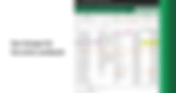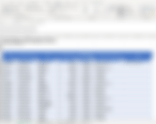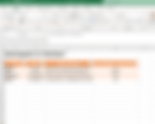Search Results
17 items found for "excel"
- Training In A Minute: Create A Map Chart With Excel
Did you know that you can create maps using your Excel data in just a few clicks? How to create a Map Chart in Excel: Create a table with data Make sure the table has a column with high State) Go to the Insert Tab Select Maps Select Filled Maps To learn more about using maps in Excel, click
- Training In A Minute: Quick Select Rows and Columns in Microsoft Excel
Microsoft Excel has so many neat and useful tricks and techniques to learn and use. Using "Ctrl" and "Shift" to navigate Excel Let's start by making a table: Now, select a cell in your try the following: Hold "Shift" on your keyboard and either use the arrow keys or select another cell Excel will select the cells in between Hold "Ctrl" on your keyboard and then use the arrow keys Excel will OK, so now you are a professional Excel Cell Selector.
- Training In A Minute - New Change Tracking Features In Excel
Microsoft recently announced a new way to view changes made to your excel sheets on the web. Using "Show Changes" in Excel for Web: Click "Review" Select "Show Changes" Use the "Changes" pane on the right side to view and navigate or Search for "Show Changes" in the Excel Search Bar Use the "Changes right side to view and navigate Microsoft recently announced a new way to view changes made to your excel
- Excel has a new feature: XLOOKUP (It's kind of a big deal)
A new function in Excel has rolled out for Office 365 Excel users called "XLOOKUP". We're excited about an Excel feature? YUP! Instead you are going use Excel to help you out. You've already organized you data into an Excel sheet: Your membership list in Excel Their membership list in Excel So, with that lined up, you decide to make your comparison table.
- Training In A Minute: Using Data Types in Microsoft Excel
from other data sources, there's just a seemingly never ending list of cool things you can do with Excel Data Types in Excel is just another great feature to know about in Excel. Using Excel Data Types lets you easily pull linked data quickly into your spreadsheet that can be used States, but there are numerous data types available: Using Data Types In Excel Create of column of data You can learn more about using Excel Data Types here!
- Improve Team Consistency With Tables and Dropdowns in Excel
Being able to work in an excel sheet at the same time as a co-worker is simply fantastic. Two Excel features that improve co-authoring consistency+ are Tables and Dropdowns: When you create a table in Excel, you enable features that allow you to to organize, group, and utilize your data more Wrapping up Excel is not going to be the best fit for every situation. That said, using an Excel Table with Dropdowns might just be the right fit!
- Training In A Minute: Create A Table in Microsoft Excel
Tables in Excel are essential for organizing your information.
- Training In A Minute: How To Import A Wikipedia Table Into Excel
Did you know you can easily import a table from the internet into your Excel sheet? Here is how to import a table from Wikipedia into Excel: Open Excel Select the Data Tab Select "From Click here to learn more about importing data into Excel?
- Training In A Minute: Alt + Enter To Add A New Line In Excel
When you are working in Excel, sometimes you want to add more information or organize your data so that How to add a new line of text in Excel Select a cell you want to add a new line to Move your cursor to
- Training In A Minute: Create A Poll In Outlook
easy to use, but it includes easy to view real-time results as well as a quick way to export data into Excel
- Top Five Aevo Technology Blog Posts in 2020
Excel has a new feature: XLOOKUP (It's kind of a big deal) 3.
- PSA: Microsoft Publisher Still Exists
that is often overlooked and gets updated at a slower pace than more popular applications like Word, Excel
- A Crash Course on Copilot & AI (Part Two)
solution could have a plugin that allows you to ask financial questions and then bring those results into Excel
- What's For Lunch? - Using Polling In Microsoft Teams
you can dive into the specifics of your poll, who voted for what, and can even export responses to excel
- Are you still saving to a mapped drive or server in your office?
Server used by others You might know this as a mapped drive or your "Company" drive This should have excellent This should have excellent performance Anything saved here gets backed up by IT You can't access these